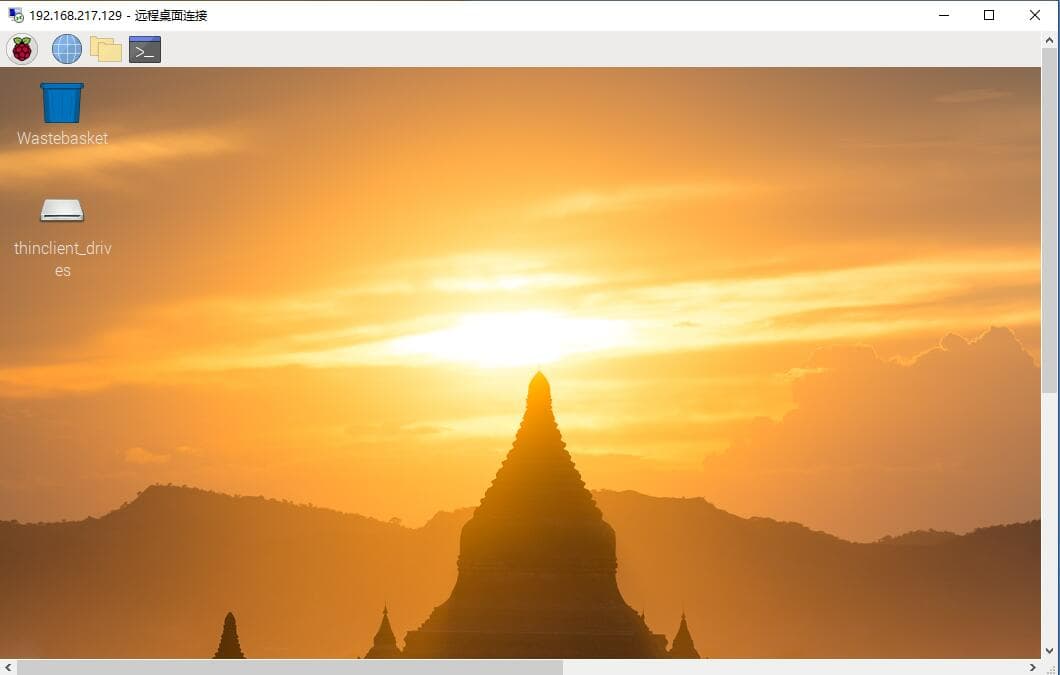开启远程桌面
1.更新源
sudo apt-get update
2.安装 xrdp
sudo apt-get install xrdp
sudo apt-get install tightvncserver
sudo apt-get install dconf-editor
3.输入以下代码查看是否开启
sudo /etc/init.d/xrdp restart
显示【OK】则表示启动服务(新系统或部分系统不会显示OK)
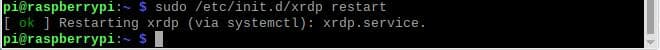
在系统的 远程桌面 可连接使用
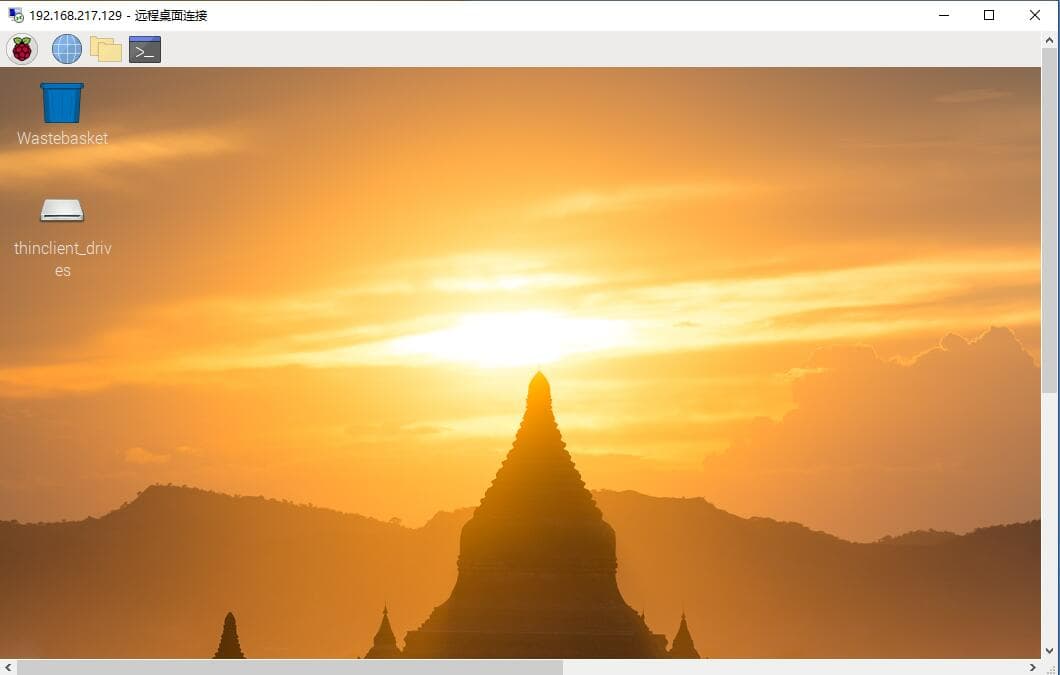
sudo apt-get update
sudo apt-get install xrdp
sudo apt-get install tightvncserver
sudo apt-get install dconf-editor
sudo /etc/init.d/xrdp restart
显示【OK】则表示启动服务(新系统或部分系统不会显示OK)
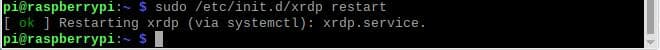
在系统的 远程桌面 可连接使用